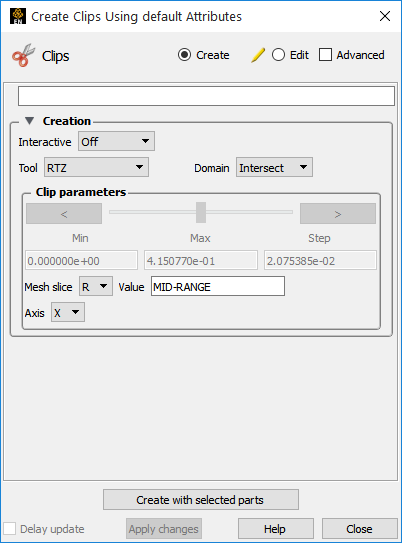
Select the parent part.
Click the Clip icon.
Select RTZ from the Tool pulldown.
Select the desired fixed dimension of the Mesh slice (R, T, or Z).
Select the Axis that describes the cylindrical length.
Enter the value for the slice (the value of R, T, or Z), or leave MID-RANGE and press Return.
Click .
Note: You can change the fixed dimension of an RTZ clip at any time (with the Slice pulldown). If you change the numeric value, remember to press return for the change to take effect.


