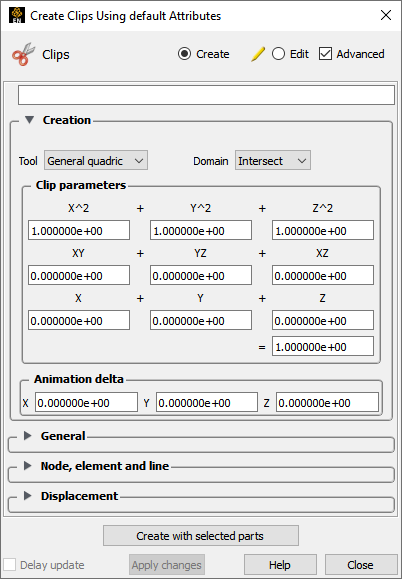
Select the parent part(s) in the EnSight main part list.
Click on the Clip icon.
Set Tool to IJK.
Select the desired fixed dimension from the Mesh Slice pulldown.
Enter the value for the fixed dimension in the Value text field and press Return.
Click .
If you desire to modify values for the Min, Max, and Step for all dimensions, toggle and the dialog will expand to allow detailed editing.
Note: You can change the fixed dimension of an IJK clip at any time (with the Mesh Slice pulldown).


