EnSight can display a scale marker (a.k.a ruler) on the viewport which can be helpful to determine geometry size. The marker currently (Release 2021R1) is always displayed in a horizontal configuration towards the bottom of the viewport. There are currently no per viewport attributes for this display, for example, all eligible viewports will display the ruler based on the View setting. Further, there are currently no user editable attributes for the ruler. The ruler can be toggled on/off by:
→
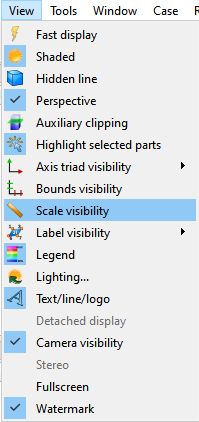
The scale will be visible in every viewport that is either 2D or in orthographic mode.


