Viewports can be displayed with a variety of options:
Double click on the desired viewport, (or select the desired viewport(s) and right click -> Edit...
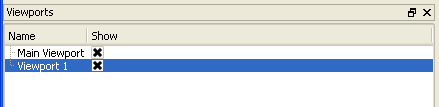
Open View if needed.
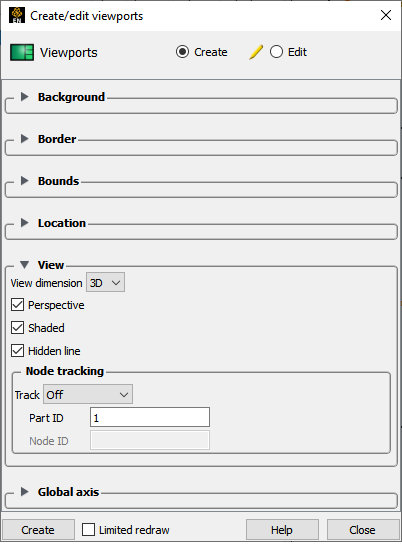
Select the Node tracking option desired.
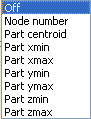
And supply the Node or Part ID appropriately.
Change time step, load a transient flipbook, or the like and note that the viewport will stay centered on the location chosen.


