There are multiple mechanisms to share the report, based on your IT configuration and your sharing goal.
Centralized Report Server
For a large organization where reports and report items are supposed to be shared among different users and groups, the best approach is to have a centralized report server. Such a configuration will allow users to connect to the same centralized database, so that they can store all results in the same location, and access and share reports easily among them. This requires some work from the IT side to set up and maintain such a centralized location. More details on this configuration can be found in the ADR documentation.
Share an ADR Report
When generating a report, you had to set the database directory. Navigate to that directory – in this example, D:/tmp/report_db. The following files are contained there.
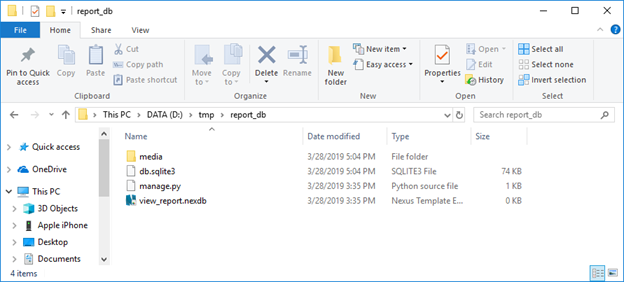
The report and report items are self-contained in this location. Therefore, you can simply share this directory with another user to send them the entire report. In order to visualize it, though, the second person will need to have EnSight (or at least Ansys Dynamic Reporting) installed on their machine. If this is the case, then they will be able to double click on view_report.nexdb file. This will launch the ADR report viewer.
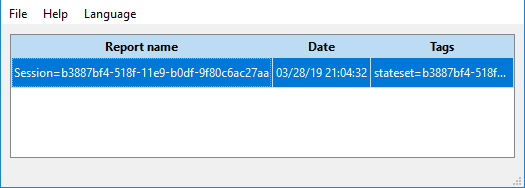
Select the report available here, and the go into → This will bring up the report in the default browser.
Share a PDF
From within EnSight, go into -> .
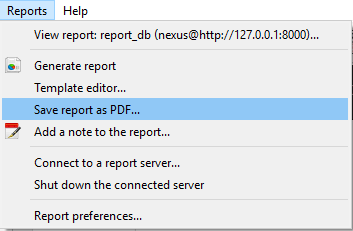
In the window that opens, set the directory and filename for the exported report.
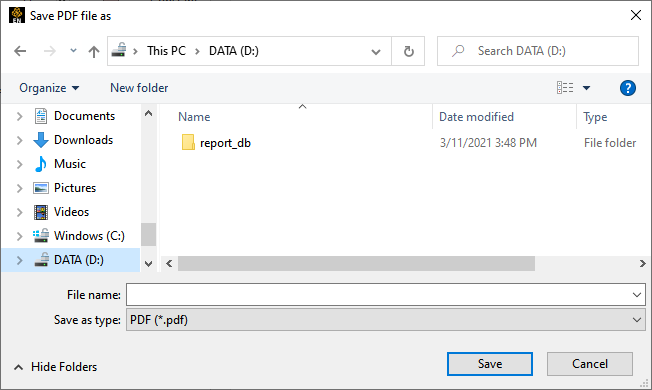
Select . This will generate a PDF file that contains your report.
Note: A PDF file will not allow for full interaction as the original report – for example, you will not be able to interact with a 3D model, zoom into a query, and so on.


