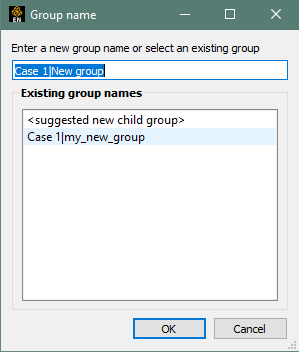Select the desired part(s) in the Parts list.
Right-click on your selection.
Select the option from the pulldown.
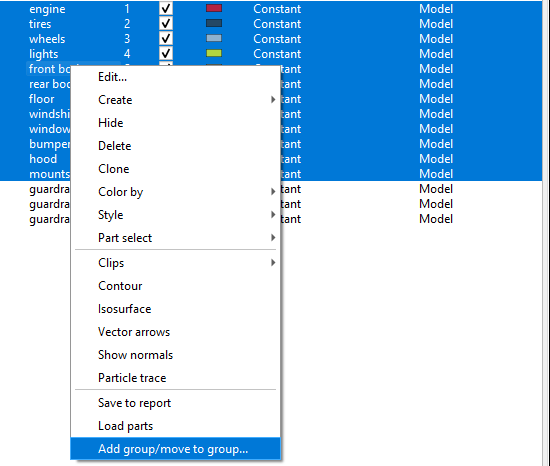
Give the group a name in the dialog that pops up.
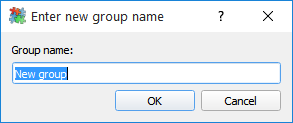
Note: A group can be deleted by right-clicking on a group and using the option from the right-click pulldown.
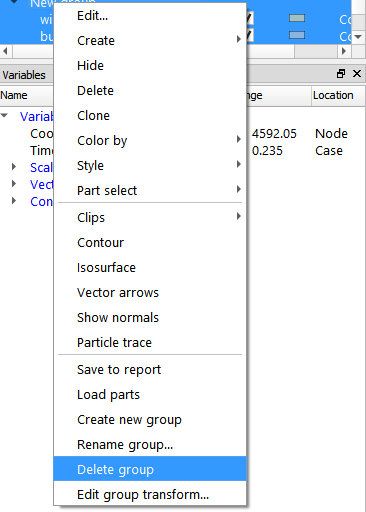
The selected parts for the group are placed under the new group entity. The group can be opened or closed to hide/expose the parts in the group.
If there are existing groups, you can assign part(s) into a group by:
Selecting the Part(s) you want in a different group.
Right-click on the parts list and select Add group/move to group.. and then selecting the group in the dialog which pops up.