To create a copy of a part or parts,
Select the desired part(s) in the Parts list. A separate copy
will be created for each selected part.
Select → →
.
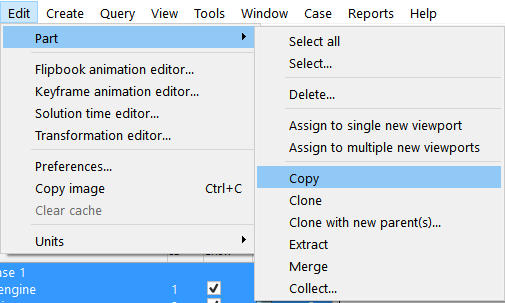
The new copies will be added to the end of the Parts
list with - COPY appended to the part description.