To Use Quick Color Settings
Toggle the setting from → → .
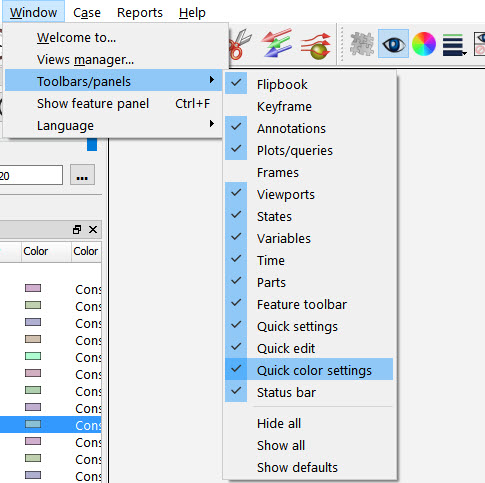
When any object that has a constant color attribute is selected, the color will be reflected in the larger color patch on the widget.
Drag a color from any color patch on the widget to any other color patch on the widget.
Drag any color from the widget to an object in either the user interface or in the graphics window (assuming your graphics hardware handles drag and drop operations). The drop is limited to a single object.
Load a color into a color patch by right clicking on the patch and choosing which will bring up standard Select Color dialog.
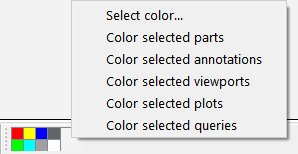
Right-click on the color patch in the widget to color multiple selected objects.


