Select the parent part.
Select →
Bring up the dialog defining the necessary variables by clicking on .
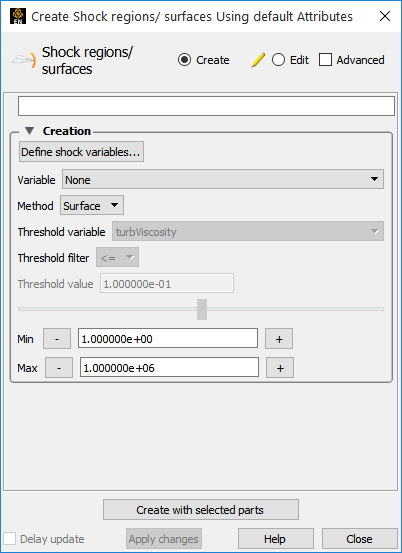
Define either Density or (Temperature and Pressure), (Energy or Pressure), (Momentum or Velocity), and Ratio of Specific Heats.
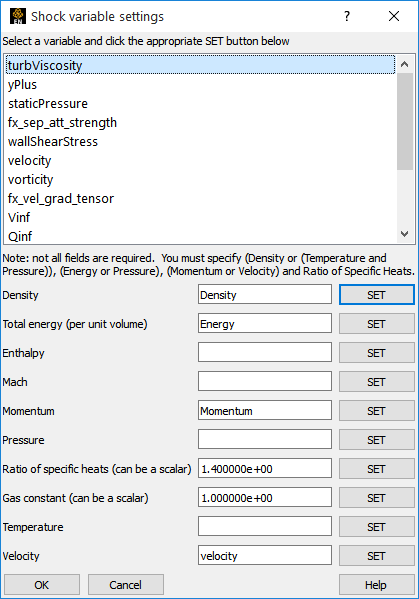
The variables can be set by either typing them into the fields, or selecting them from the list and clicking the button.
Click to finish the variable setup.
Choose the Variable to use.
Choose Region or Surface.
Click .


