Select the 2D parent part(s).
Right-click on any variable in the Variables list and choose from the pulldown.
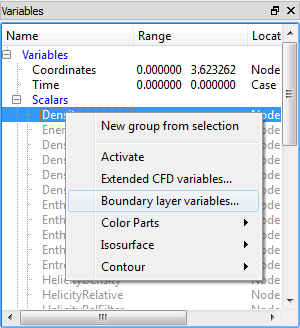
Define the required variables by selecting them in the list and clicking the button.
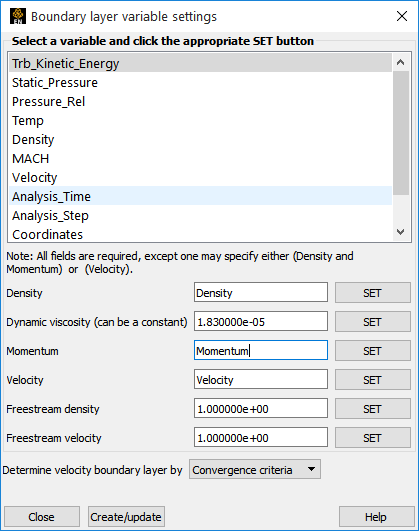
Define either (Density and Momentum) or velocity. The variables can be set by either typing them into the fields, or selecting them from the list and clicking on the button.
Click to finish the variable setup.
Choose the method that will be used to determine the velocity outside the boundary layer.
Click .


