Using the Drawing Scale
On the drawing sheet, you have the option to enter a ratio in the Scale field. By entering a ratio of 1:1, you can display views of your design at its actual size. Entering different ratios in the Scale field allows you to adjust the size and presentation of the views.
When you
select a view, the semi-halo opens. You can click the Link
 button to
link the view's scale to the sheet or unlink it to be independent. By default, the
view scale is linked to the sheet scale.
button to
link the view's scale to the sheet or unlink it to be independent. By default, the
view scale is linked to the sheet scale.
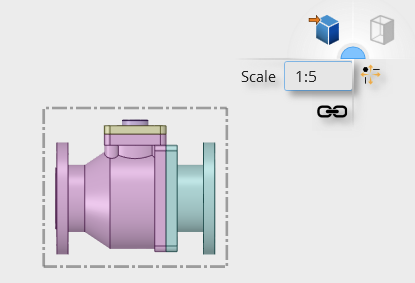
Note: If you make the scale independent, a note is added to the view
to show the scale.
You can change the scale of the view independently from the sheet scale.


