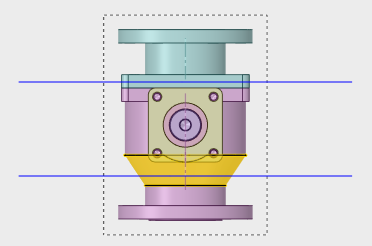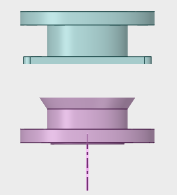Broken View Tool
Use the Broken view tool to add breaks to shorten an existing view.
Broken views are a way of foreshortening long views without changing the scale.
When you break a view, a new view is created and both the original and the new view are converted to partial views. An alignment is set up to match the cut orientation.
Creating a Broken View
- Click a view geometry to set the start of a break.
- Click again to set the end of the break.
- Use the options panel to control the Cut Direction,
Break Line and Default Gap.