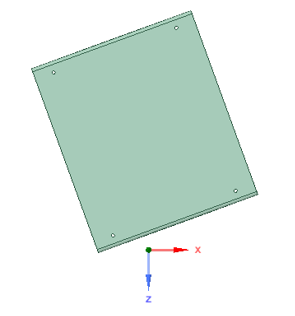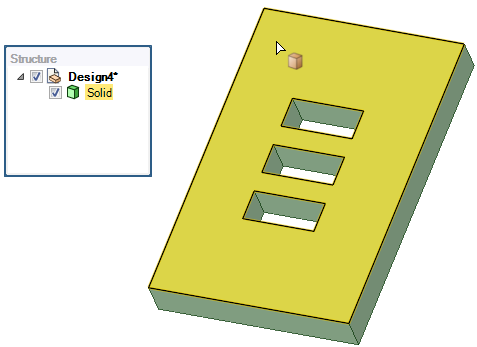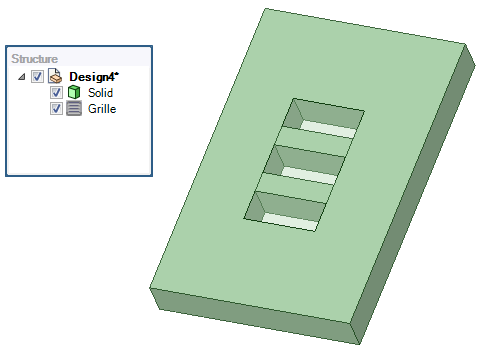Creating a Rectangular Grille
Inclined Grilles are also supported for surface bodies. Inclined means that the openings are not aligned with the axes of the World Origin. The workflow is the same as for Rectangular Grilles.
The following example shows openings aligned with the World Origin
Z-axis.
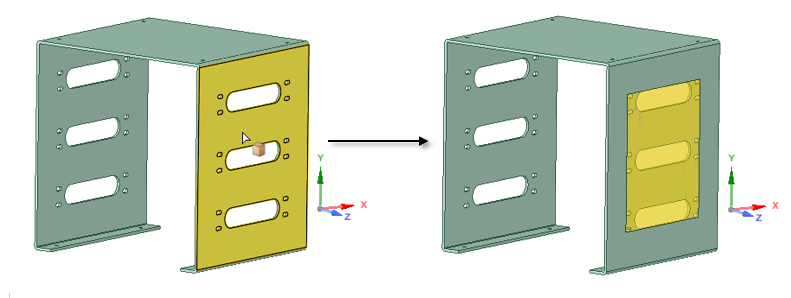
When viewed from the top, it is clear the part is not aligned with the World
Origin axes.