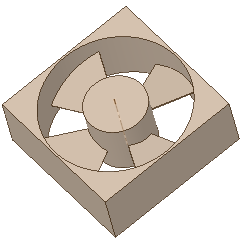Creating a Fan From a Hub and a Case
- Select the Fan tool.
- Select the hub.
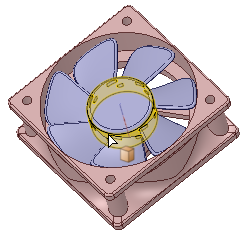
- Press the Ctrl key and select the shroud.
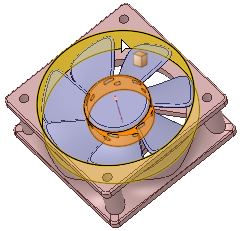
- The Fan is created automatically. As fans are created, the original
geometry is deleted and replaced with simpler bodies so it is easier to see
which fans have been converted. If the shroud used to create the Fan is not
square, the tool adjusts it to be square.