Using Box-select
If you want to work with rectangular patches, use box-select instead of sketching them freehand. With the Select Boundary tool guide active, simply box-select the area where you want the sketch.
|
Box-select facets.
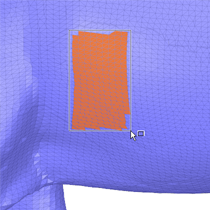
|
Sketch is made from the box-selection
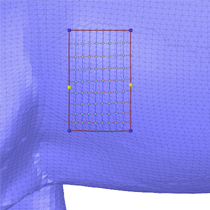
|
Notice that control points are automatically added in areas with curvature. This can be seen more dramatically in the images below.
|
Box-select across a curved area.
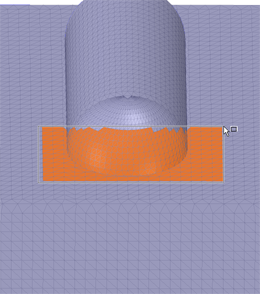
|
Control points are auto-created.
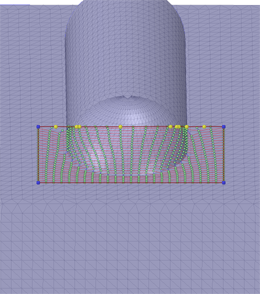
|
Change view to see the curvature.
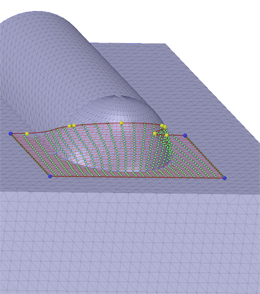
|


