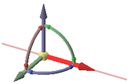The Move Handle
You will use the Move handle to move objects in 2D and 3D. The Move handle allows you to translate and rotate objects. You use the Move handle by clicking the axes of the Move handle and dragging to move the selected object.
When you select the object you want to move, and click one of the Move tools, Discovery guesses at the anchor point and orientation of the Move handle. If either of these is incorrect, you can change them.