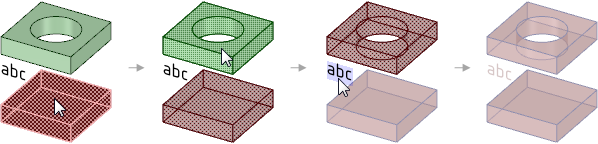Style Painter
Use the Style Painter tool to apply the display properties of one object to another object. The tool applies color and transparency intelligently from one object type to a different object type.
You can select a component in the model tree as the target for the Style Painter tool. The color and transparency are applied to all solids in a component. You cannot select a component as the source object, and only the solids in the target component are changed.
In the example below, the red part is semi-transparent and has blue edges. The
style from the red block was painted to the green block and to the note. The color,
transparency, and edge color of the red block was copied to the green block. Only
the color of the red block was copied to the note, because a note doesn't have
transparency or edge color.