Navigating Identified Issues
Example:
Problem areas are found.
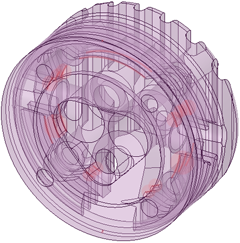
Clip Volume places clipping spheres around the problem areas.
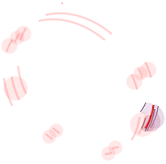
Zoom to fit the current problem.



