Removing Rounds Examples
|
Splitting and partially removing a round. |
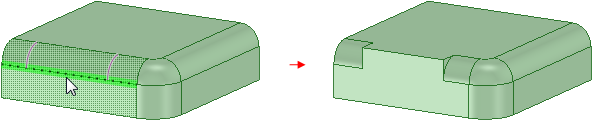 |
|
Using other tools to remove a round. |
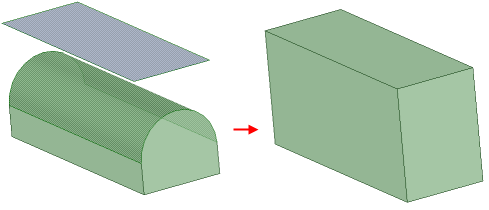 |
|
Progression using a face to remove a round. |
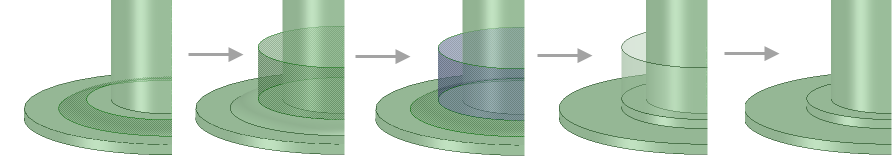 |
|
Using the Sphere tool to split and partially remove a round.
|
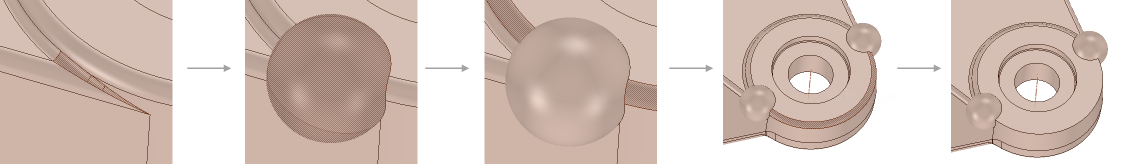 |


