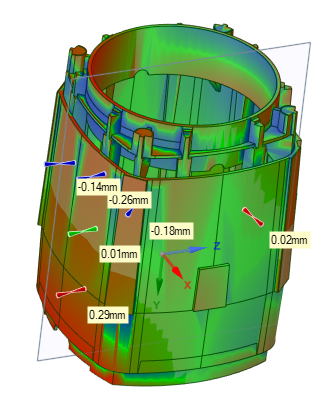Displaying Deviation
Note: In a small number of cases, deviation results may be exaggerated. You should
take sample measurements in the areas of maximum inside and outside deviation to
rule out the chance of exaggeration.