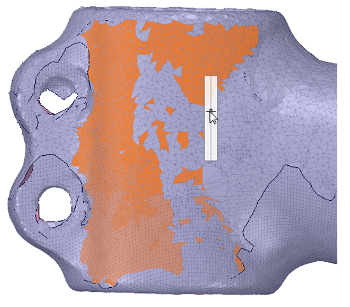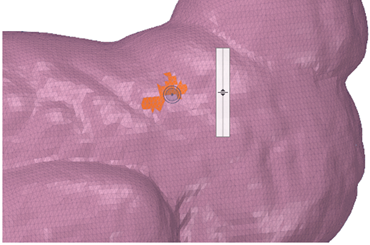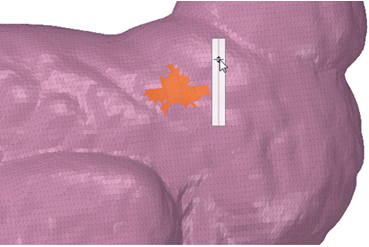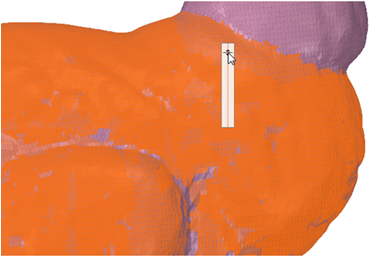Using a Slider to Adjust Selection
After double-clicking a facet, a slider can be used to adjust the initial selection.
To deselect facets, select facets with Box-Select or the Double-Click
Slider.
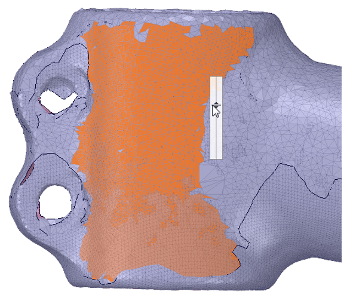
While holding Ctrl, use the Double-Click Slider to unselect facets.