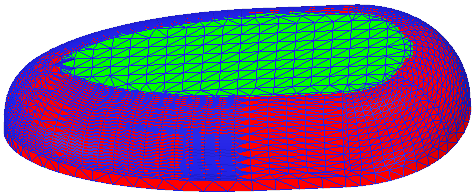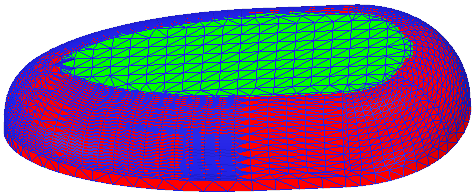-
Select the
Thickness tool.
- Enter a Minimum thickness in the Options panel or
use the default value.
You can also click the arrow to open a slider
for setting the Minimum thickness. The Thickness display changes dynamical
as you drag the slider.
- (Optional) Click the 3D Printing Direction tool
guide and select an face, edge, point or axis parallel to the printer
vertical direction.
- Select a faceted or solid body.
Although solid bodies can be
selected in the Thickness tool, they will produce no
results.
The results are shown shaded with areas that are less than the Minimum thickness
shown in red. An example is shown below.