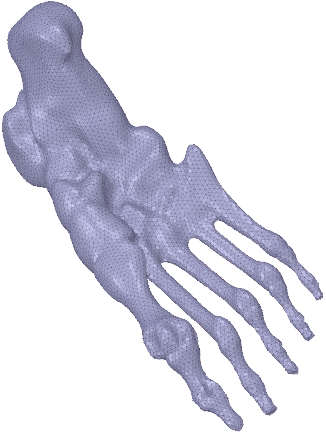Creating a Shrinkwrap
-
Select the Shrinkwrap tool and select a solid or faceted body. The initial
size is chosen based on the size of the selected body.
The foot model used in this example, is a faceted model from scanned data. Notice that there are many tiny facet regions and small gaps between the bones of the foot.
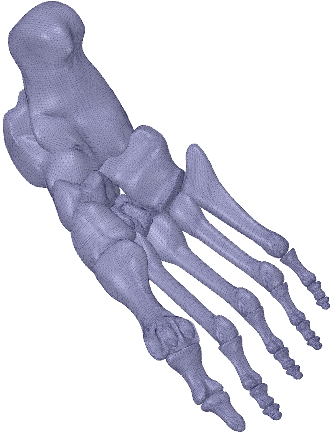
- Change the Shrinkwrap Options as desired.
- (Optional) Select faces where the shrinkwrap will fit tightly using the Select Tight-Fit Faces or Facets tool guide.
- Click Complete to create the Shrinkwrap.The completed shrinkwrap is shown below. Notice how the tiny facet regions have been wrapped into a single faceted body.