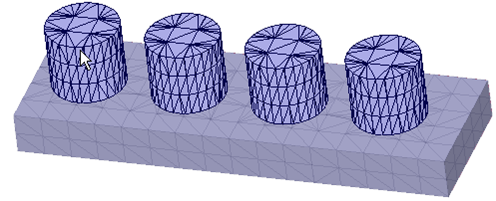Intersecting Faceted Bodies
Patterned components are up-selected in the Boolean tools. In the example below, the cylinders were made as a pattern. Highlighting one pattern member highlights the entire pattern.
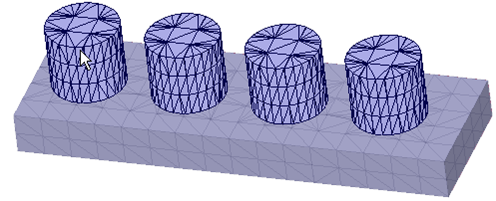
Patterned components are up-selected in the Boolean tools. In the example below, the cylinders were made as a pattern. Highlighting one pattern member highlights the entire pattern.