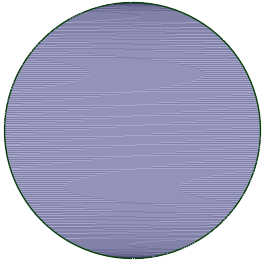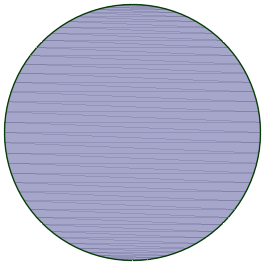Convert Tool Options
The following options are available for converting solid bodies to faceted bodies:
| Keep original bodies | Retain the original solid bodies after conversion |
| Max distance | Controls how far facet edges are away from model edges. |
| Max angle | Controls how far facet edges are away from model edges. |
| Aspect ratio | Enter a number from 1 to 10. Facets will be created with aspect ratios near the specified value. |
| Max edge length | Generated facets will have edge lengths less than or equal to the value entered. |
Use the Keep original bodies option if you want to retain the original solid bodies. Converting a solid body to a faceted body consumes the original solid.
These are the same options (geometrically-speaking) as the ones that control STL export.
Regardless of the context in which these options are used, they control the facet creation required by facet modeling tools, whether it is for the explicit, user-directed Convert, or the behind-the-scenes conversion required by other facet modeling tools.
Max distance controls how far facet edges are away from model edges. The images below show the effect of Max distance on the mesh of a cylinder. These examples keep the Aspect ratio fixed at 3 and the Max edge length set to 4 mm.
Max Distance = 0.75 mm
Max angle = 20-degrees
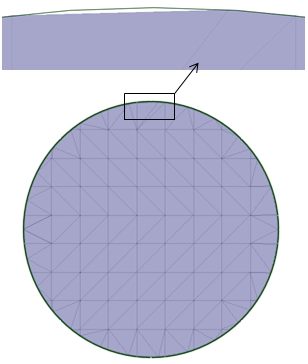
Max Distance = 0.01 mm
Max angle = 20-degrees
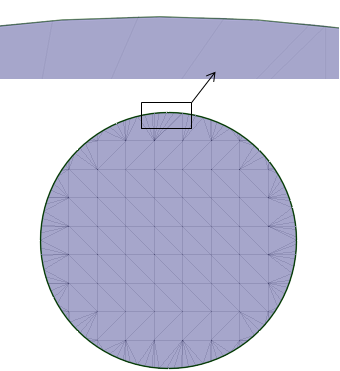
Notice how the settings change the facets along the edge of the circle. The interior is a flat plane, so 45-degree triangles are the most efficient facets.
The example on the left shows the default Max distance of 0.75 mm. This refers to the gap seen in the zoomed-in (top) image. Decreasing the Max distance to 0.01 mm results in more facets along the edge, which brings the facet edges closer to the cylinder edge, as seen in the example on the right.
- Max angle also controls how far facet edges are away from model edges. Decreasing the Max angle will result in more facets along curved edges. This example shows the result of decreasing the Max angle from 20 degrees to 1 degree.
Max Distance = 0.75 mm
Max angle = 1-degree
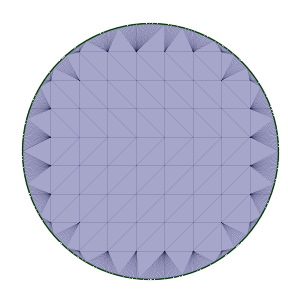
Aspect ratio will prevent distorted triangles. Without a fixed Aspect ratio and without a Max edge length, you can get more distorted triangles as shown in the following images.
No set Aspect Ratio or Maximum Edge Length
Max Distance = 0.75 mm
Max angle = 20-degrees
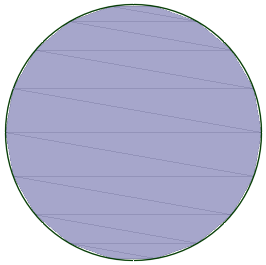
No set Aspect Ratio or Maximum Edge Length
Max Distance = 0.75 mm
Max angle = 1-degree