Surfaces from Equations
You can select from a number of preset 3D equations or write custom equations in the tool.
The image below shows a Helicoid surface.
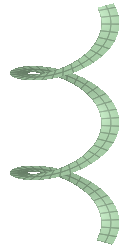
The equation is constructed in the Options panel.
You can enter an equation in the input fields for X, Y, and Z is for 3D equations.
Clicking the icon to the right of the X, Y, or Z input fields opens an editor for more complex equations.
Use the Show UV grid option to display a grid on the surface and adjust the grid density using the dropdown slider. The grid helps visualize the surface contours.
This section contains the following topics:


