Dihedral Tool
The Dihedral tool can be used to visualize tangency (or lack of tangency) between two faces. You won't see any data points if you select an edge between two tangent faces. Non-tangent faces will show data points because the angle is more than 0. The larger the angle between the faces, the longer the fringe lines will be at each test point.
You can use the Repair dihedral tool guide to make the faces tangent. You should only use this tool guide if the faces are already close to tangent. Neighboring edges are not modified to be tangent as well, so the results can be unexpected if the faces are not close to tangent.
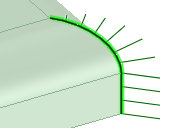
This section contains the following topics:


