Underlining Note Text with a Leader
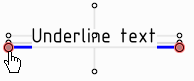
When you start the leader, hovering near the note text displays attachment points. The image above shows the underline location highlighted.
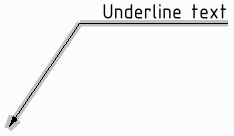
Select the leader and use the context menu to select Underlined. This toggles the leader to an underlined leader.


