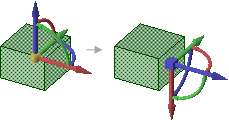Changing the Anchor Location of the Move Handle
-
Drag the yellow center sphere on the Move handle to snap it to other
geometry.
Annotations have multiple Drag Points. The Move handle can be dragged near, and snapped to, any of these.

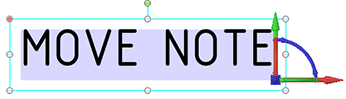
- Click the Anchor tool guide and select the face, edge, or vertex on which to place the Move handle.
-
You can also click the Origin
 tool in the
Design tab to insert an origin anywhere in your design that you want to anchor
the Move tool.
The yellow center sphere turns into a blue cube when the Move handle is anchored.
tool in the
Design tab to insert an origin anywhere in your design that you want to anchor
the Move tool.
The yellow center sphere turns into a blue cube when the Move handle is anchored.