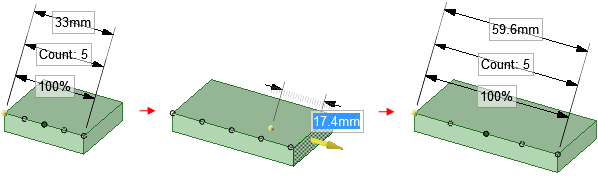Create a Pattern of Points Along an Edge
- Select a point to be the first member of the pattern.
- Click the Move tool.
- Select the Create patterns check box in the Options panel.
- Click the Move Along Trajectory tool guide.
- Click one of the edges that connects to the vertex.
- Click the Move handle axis.
- Drag to create the end pattern member and create the pattern.
- Press Tab to change the count, length, and percent fields to edit the pattern of points.
Example:
All points are associated with the edge, so that when the edge changes, the
points also change as shown.