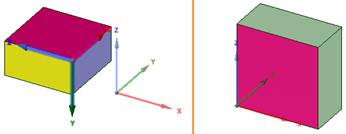Inserting an Origin Example
Alt+selecting an origin when creating a new component. The image on the left
shows the World Origin and an origin created on the solid. The image on the
right is the component opened in a new design window with the world origin in
the location it was placed on the object.