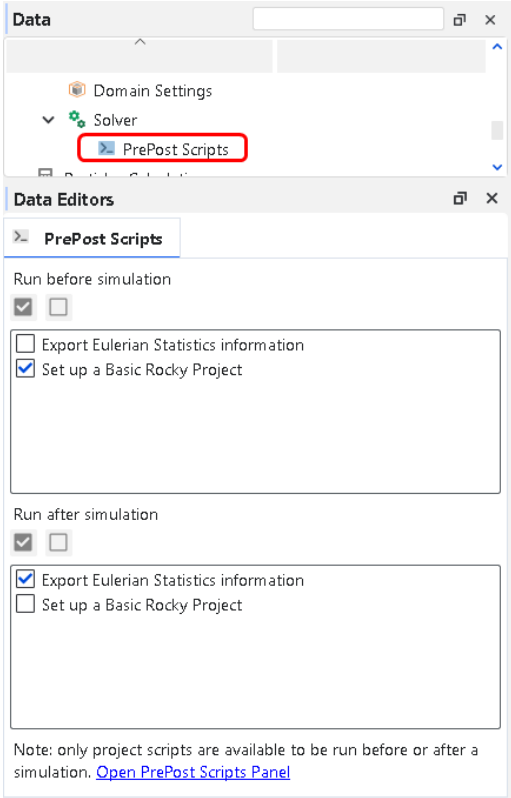Ensure that the script you want to automatically apply either directly before and/or after your simulation is processed is listed on the Project scripts tab of the PrePost Script panel.
From the Data panel, expand the Solver entity, and then click PrePost Scripts.
From the Data Editors panel, do the following:
In the Run before simulation box, enable the scripts you want to automatically run directly before the simulation is processed.
In the Run after simulation box, enable the scripts you want to automatically run directly after the simulation is processed.
Tip: Gain hands-on experience with creating and using scripts by following Tutorial 02 - Static Angle of Repose Test. Part B of this tutorial shows how a python script can be used to automate the actions inside Rocky, in this case, the Angle of Repose calculations.