When you share a job that you submitted with other users, those users can monitor the job or view information about it in the DCG portal.
To share a job:
In the navigation panel, select .
Click the name of the job to share.
On the job view page, click Share.
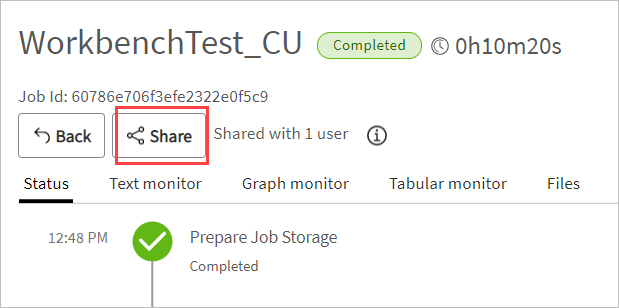
Enter the username of the user with whom you are sharing the job.
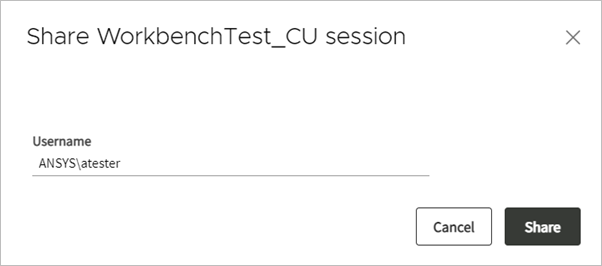
Click .
The job appears on the user’s Jobs page, in the Shared with me pane.


