To free up data storage space or clean up the job monitor, you can delete completed jobs from the system. When you delete a job, all data associated with the job is deleted as well.
To delete a job:
In the navigation panel, select .
To the left of the job name, select the check box of each job you want to delete.
Click .
Read the confirmation message to ensure that the jobs you selected are correct.
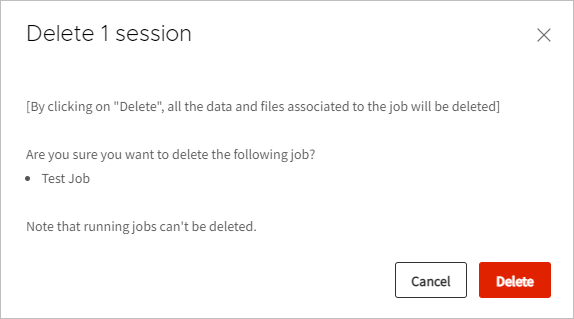
Click .


