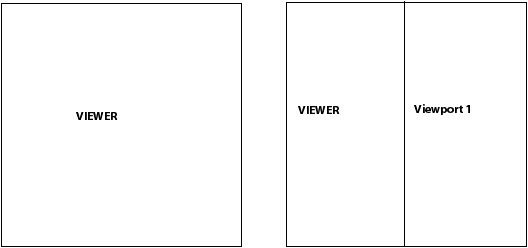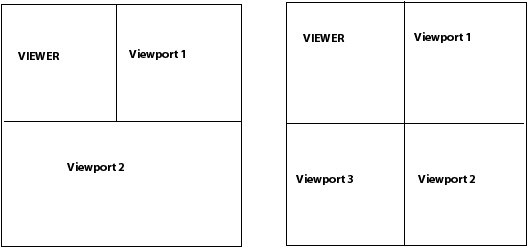This section describes how multiple viewports can be accessed using Command Language, and how they are ordered and named.
The first (top-left) viewport is represented by the VIEWER singleton, while others are VIEWPORT objects. For example, to modify filtering in the first viewport,
changes should be made to the VIEWER singleton.
For all other viewports, changes are made to the VIEWPORT objects, which are numbered from 1-3 in a clockwise direction.
For example, to filter the top-left viewport:
VIEWER Draw All Objects=false Object Name List=Wireframe END
To filter the bottom-right viewport when all four viewports are active:
VIEWPORT:Viewport 2 Draw All Objects=false Object Name List=Wireframe END
The following are examples of viewport layouts: