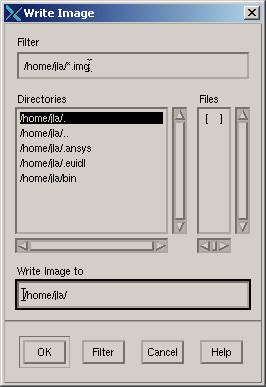
- Mechanical APDL Function
The File Selection dialog box lets you write a captured image to a file. On X11 systems, the file is a coded image file. Use the extension .img when naming the file.
- Filter
The search path (directory and file name) that will be used if you click on the button. Matching files found upon filtering will be shown in the Directory and File List areas. By default, the search path for filtering is the working directory with files ending in a .img extension.
- Directory List
List of directories for specifying where a file is to be written. When you click on any directory from the list, the corresponding File List area will change to reflect the files in that directory.
- File List
List of files from which to choose for writing. This is useful if you want to overwrite an existing file.
- File Name
A text entry box where you can directly enter the name of the file to be written. On X11 systems, use the extension .img.
- Action Buttons
: Does a search for files that reside in the directory as specified in the Filter area. Matching files found upon filtering will be shown in the Directory and File List areas.
