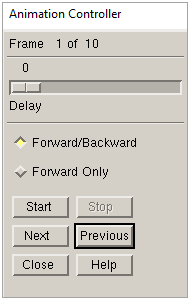
- Mechanical APDL Function
Displays several frames in rapid succession to create an animation effect.
- Frame(s)
Shows which frame is currently displayed and the number of total frames.
- Delay
Slide bar that controls the speed of the animation display by setting the delay between each displaying frame. The range is from no delay (minimum value) to one second delay (maximum value).
- Animation Options
Chooses the method of animation.
Forward/Backward: Frames will be displayed in forward order until the last frame, then it will start with last frame and play in backward order. After it hits the first frame again, the above procedure will be repeated.
Forward Only: Frames will be displayed in forward order until the last frame, then it will jump to first frame and play in forward order again.
- Action Buttons
Start: Starts the animation display.
Stop: Stops the animation display at the current frame.
Next: Displays the next frame by the order set above. This button is only available when the animation is stopped.
Previous: Displays the previous frame by the order set above. This button is only available when the animation is stopped.
Close: Closes the animation controller.
Help: Opens this help page.
