Parts, supports, and build files can all be deleted from their individual details pages. However, if the part, support, or build file you want to delete has already been used in a simulation, you'll need to first delete the simulation in which it is used. For convenience, a list is provided of the simulations that are affected. The Delete button deletes all the affected simulations and the part, support, or build file.
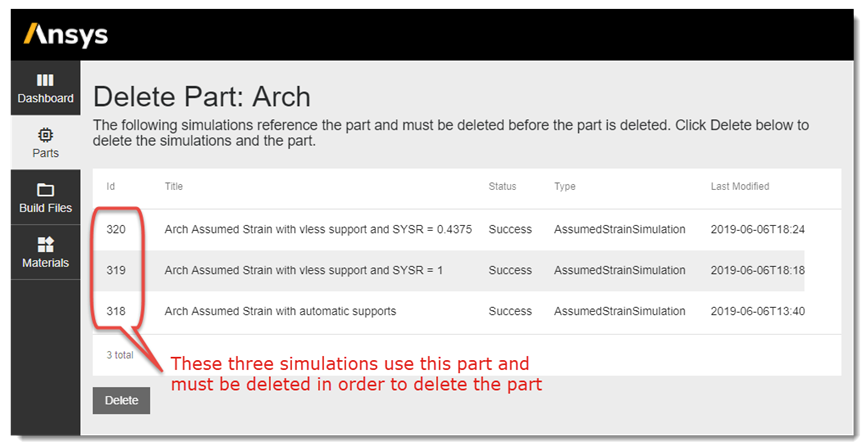
Other considerations to be aware of include:
Deletion is permanent and data is not recoverable.
You cannot delete a part, support, or build file that is currently being used in a running simulation.
Deleting a support does not automatically delete the associated part.
Deleting Support Groups
You can find a list of support groups for a particular part in that part's details page. Deleting a support group results in slightly different behavior than that described for parts, supports, and build files:
Click the Archive button next to a support group to delete it.
You can archive support groups within completed and running simulations.
You can restart a simulation even if you have archived the support group within it and the support group will be intact.
If you duplicate a simulation with an archived support group, the support group will not be included in the duplicated simulation.
If you delete a support that is included in a support group, it will be deleted from the support group. If a support group has only one support left after a support deletion operation, the support group will also be deleted.


