Once you've defined an extension with an RSM job specification, you can submit your task as an RSM job for remote execution:
Install and load the extension to Workbench as usual.
Add a task group Data Squares in the Project Schematic.
Solution Process properties become available for the task group.
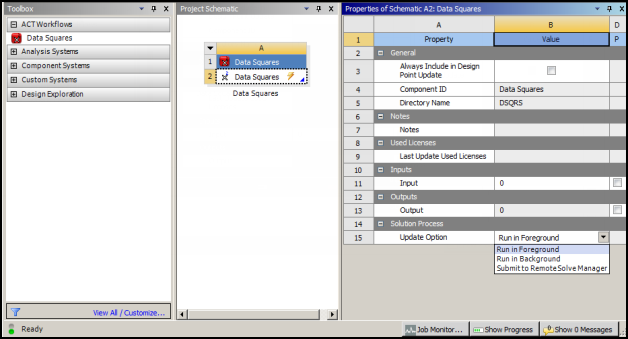
To specify that your task is to be executed remotely, set Update Option to .
Additional Solution Process properties become available.
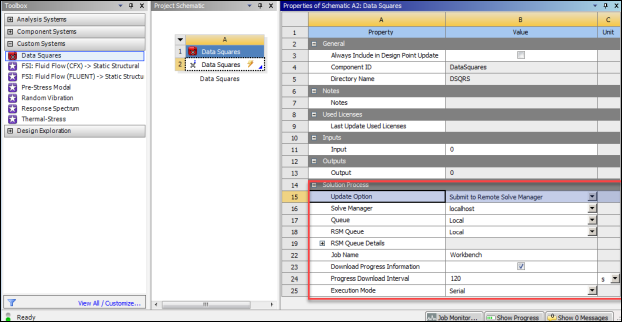
Set Solution Process properties. Then, save and update your project.
The task submits its process to v as a new job. Once RSM accepts the job, the task transitions to the pending state.
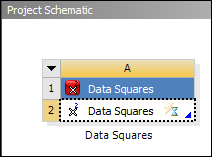
To view the status of your RSM job while it is being updated, open RSM.
Note: To run your jobs locally in the background, set Update Option to . Updates are then treated in a similar manner to true remote updates. Workbench prepares the update and invokes the same callbacks as in the example, but the update proceeds as a separate local update instead of engaging RSM.


