Manually creating the custom task group and tasks to expose in a Workbench workflow involves the creation, installation, and loading of an ACT workflow extension.
The steps to manually create a custom workflow extension are the same as for any other type of ACT extension. At minimum, you must create the XML definition file, IronPython script, and any support files, such as task group and task images and custom application executables. You must then place the script and support files in an extension directory at the same level as the XML file. The ACT Developer's Guide provides information on creating extensions and setting up the directory structure.
Before you can use an extension you’ve created, you must install it and load it into Workbench via the Extension Manager. Once the extension is loaded, the functionality defined in it becomes available.
If global callbacks are defined, they are invoked in the Project Schematic workflow or other Workbench project location as defined. Each global callback is invoked each time the operation associated with it is performed.
If a custom task group and tasks are defined, the custom task group is exposed as a system in the Workbench Toolbar under ACT Custom Workflows.
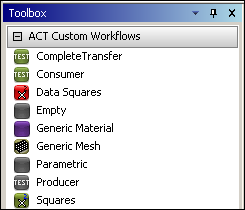
You can add custom task groups to the Project Schematic. When you invoke the Update operation on a custom task within the task group, the extension can:
Obtain the inputs
Prepare the inputs
Write input files
Run the external solver or perform calculations
Read output files
Set the parameters or properties to the calculated values


