ACT global callbacks for Project Schematic actions provide hooks that listen and respond to activity in the Workbench Project Schematic. You can use these hooks to define custom processes or actions to be executed at specific times in the Workbench Project Schematic workflow.
Callback support for Project Schematic actions is provided by the Action Observation feature. This feature provides notification before and after every action processed by the Project Schematic. This enables ACT to identify a point in the workflow so that you can specify that a custom action be executed either before or after that point. Both pre-action and post-action callback support has been added to eleven distinct Project Schematic actions (such as , , , and so on.)
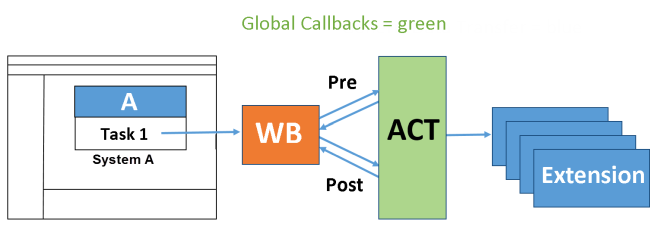
ACT does not observe Project Schematic activities until at least one extension provides one callback for a Project Schematic action. At that time, ACT starts observing the requested Project Schematic action and invokes your callback. Most callbacks for Project Schematic actions receive a user task as an argument. For more information, see the Ansys ACT API Reference Guide.
Once observations of Project Schematic actions have begun, a
user-registered Project Schematic callback is invoked for every
component that exists in the Project Schematic. This applies to
both Ansys-installed and ACT-defined tasks. For example, if you create an
analysis system and update the project, ACT invokes the update-related callbacks up
to n times, where n is the number of
components (tasks) in the system (task group).


