The supplied extension Coupling creates a tool for coupling
two sets of nodes related to two edges. This extension demonstrates how you can
develop your own preprocessing feature, such as a custom load, to address a specific
need.
The file Coupling.xml follows.
<extension version="1" name="Coupling">
<guid shortid="Coupling">e0d5c579d-0263-472a-ae0e-b3cbb9b74b6c</guid>
<script src="main.py" />
<interface context="Mechanical">
<images>images</images>
<toolbar name="Coupling" caption="Coupling">
<entry name="Coupling" icon="support">
<callbacks>
<onclick>CreateCoupling</onclick>
</callbacks>
</entry>
</toolbar>
</interface>
<simdata context="Mechanical">
<load name="Coupling" version="1" caption="Coupling" icon="support" issupport="true"
color="#FF0000">
<callbacks>
<getsolvecommands>SolveCmd</getsolvecommands>
<onshow>ShowCoupling</onshow>
<onhide>HideCoupling</onhide>
</callbacks>
<property name="Source" caption="Source" control="scoping">
<attributes selection_filter="edge" />
<callbacks>
<isvalid>IsValidCoupledScoping</isvalid>
<onvalidate>OnValidateScoping</onvalidate>
</callbacks>
</property>
<property name="Target" caption="Target" control="scoping">
<attributes selection_filter="edge" />
<callbacks>
<isvalid>IsValidCoupledScoping</isvalid>
<onvalidate>OnValidateScoping</onvalidate>
</callbacks>
</property>
<property name="Reverse" caption="Reverse" control="select" default="No">
<attributes options="No,Yes" />
<callbacks>
<onvalidate>OnValidateReverse</onvalidate>
</callbacks>
</property>
</load>
</simdata>
</extension>
As in the earlier custom load
example, the element <interface> adds a
toolbar and a toolbar button to Mechanical. The callback function
<CreateCoupling> is invoked when the toolbar
button is clicked.
The element <simdata> encapsulates the
information that defines the support. The value for the attribute
issupport is set to true. The attribute
issupport is of particular importance because it
tells Mechanical which type of boundary condition to apply. Three result level
callback functions are declared.
The function
SolveCmdis registered and called for an event that gets fired when the solver input is being written.Both the functions
ShowCouplingandHideCouplingare registered and called for events used to synchronize tree view selections with content in the graphics pane.
The details needed to define the inputs and behavior of this special load
consist of three properties, Source,
Target, and Reverse, along
with their behavioral callbacks.
The following figure shows how a fully defined coupling appears in Mechanical.
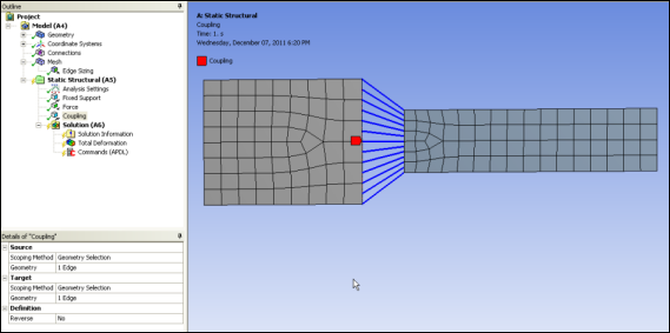
The IronPython script main.py for this extension follows.
import graphics
def CreateCoupling(analysis):
analysis.CreateLoadObject("Coupling")
#-------------------------------
# Callbacks
#-------------------------------
def OnValidateReverse(load, prop):
ShowCoupling(load)
def OnValidateScoping(load, prop):
ShowCoupling(load)
def IsValidScoping(load, prop):
if not prop.Controller.isvalid(load, prop):
return False
selection = prop.Value
if selection == None: return False
if selection.Ids.Count != 1: return False
return True
def IsValidCoupledScoping(load, prop):
sProp = load.Properties["Source"]
tProp = load.Properties["Target"]
if not IsValidScoping(load, sProp):
return False
if not IsValidScoping(load, tProp):
return False
sIds = sProp.Value.Ids
tIds = tProp.Value.Ids
try:
mesh = load.Analysis.MeshData
sNum = mesh.MeshRegionById(sIds[0]).NodeCount
tNum = mesh.MeshRegionById(tIds[0]).NodeCount
if sNum == 0 or tNum == 0: return False
except:
return False
return sNum == tNum
#-------------------------------
# Show / Hide
#-------------------------------
graphicsContext = {}
def getContext(entity):
global graphicsContext
if entity.Id in graphicsContext : return graphicsContext[entity.Id]
else : return None
def setContext(entity, context):
global graphicsContext
graphicsContext[entity.Id] = context
def delContext(entity):
context = getContext(entity)
if context != None : context.Visible = False
context = None
setContext(entity, None)
def ShowCoupling(load):
delContext(load)
ctxCoupling = ExtAPI.Graphics.CreateAndOpenDraw3DContext()
sourceColor = load.Color
targetColor = 0x00FF00
lineColor = 0x0000FF
sProp = load.Properties["Source"] ; sSel = sProp.Value
tProp = load.Properties["Target"] ; tSel = tProp.Value
ctxCoupling.LineWeight = 1.5
if sSel != None:
ctxCoupling.Color = sourceColor
for id in sSel.Ids:
graphics.DrawGeoEntity(ExtAPI, load.Analysis.GeoData, id, ctxCoupling)
if tSel != None:
ctxCoupling.Color = targetColor
for id in tSel.Ids:
graphics.DrawGeoEntity(ExtAPI, load.Analysis.GeoData, id, ctxCoupling)
if IsValidSelections(load):
ctxCoupling.Color = lineColor
ctxCoupling.LineWeight = 1.5
mesh = load.Analysis.MeshData
sList, tList = GetListNodes(load)
for sId, tId in zip(sList, tList):
sNode = mesh.NodeById(sId)
tNode = mesh.NodeById(tId)
ctxCoupling.DrawPolyline([sNode.X,sNode.Y,sNode.Z,tNode.X,tNode.Y,tNode.Z])
ctxCoupling.Close()
ctxCoupling.Visible = True
setContext(load, ctxCoupling)
def HideCoupling(load):
delContext(load)
#-------------------------------
# Commands
#-------------------------------
def SolveCmd(load, s):
s.WriteLine("! Coupling - CP")
sList, tList = GetListNodes(load)
for sId, tId in zip(sList, tList):
s.WriteLine("CP,NEXT,ALL,{0},{1}", sId, tId)
#-------------------------------
# Utils
#-------------------------------
def IsValidSelections(load):
return load.Properties["Source"].IsValid and load.Properties["Target"].IsValid
def GetListNodes(load):
if IsValidSelections(load):
sProp = load.Properties["Source"] ; sIds = sProp.Value.Ids
tProp = load.Properties["Target"] ; tIds = tProp.Value.Ids
geometry = ExtAPI.DataModel.GeoData
mesh = load.Analysis.MeshData
sList = GetSubListNodes(geometry, mesh, sIds[0])
tList = GetSubListNodes(geometry, mesh, tIds[0])
rev = False
r = load.Properties["Reverse"].Value
if r == "Yes": rev = True
sList = sorted(sList, key=sList.get)
tList = sorted(tList, key=tList.get, reverse=rev)
return (sList, tList)
def GetSubListNodes(geometry, mesh, refId):
entity = geometry.GeoEntityById(refId)
region = mesh.MeshRegionById(refId)
result = {}
pt = System.Array.CreateInstance(System.Double, 3)
for nodeId in region.NodeIds:
node = mesh.NodeById(nodeId)
pt[0], pt[1], pt[2] = (node.X, node.Y, node.Z)
result[nodeId] = entity.ParamAtPoint(pt)
return result
This script defines a callback function named
<CreateCoupling>. When activated by clicking
the Coupling toolbar button, this callback
creates the load Coupling. The callback invokes the
function CreateLoadObject for the current analysis. The
function SolveCmd is invoked when the solver input is
being generated. SolveCmd invokes
GetListNodes to obtain two lists of node IDs
corresponding to the edges Target and
Source. These node IDs are then used to write APDL CP
commands to the solver input. GetListNodes is also
invoked by the callback function <ShowCoupling>. In
<ShowCoupling>, the interface
IGraphics is used to create a graphics context. Using
the object returned, the inter-nodal lines are drawn to provide a visual
representation of the coupling.
The graphics context associated with this custom load and the validation of the user inputs provide for managing more varied situations than the earlier custom load example. This explains why this example requires more functions and sub-functions.


