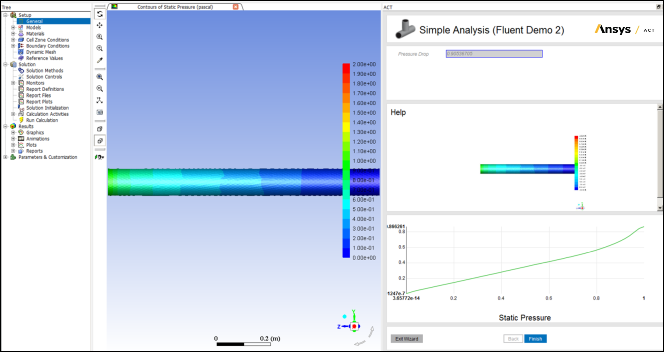This section reviews the wizard interface and the processes performed in each step
of the wizard Simple Analysis (Fluent Demo 2).
Reviewing the Analysis Step
The first step is Analysis, which imports the CAS file and
creates the analysis. It requires that a value be specified for the property
Velocity.
In this step:
The callback
<onrefresh>invokes the functionImportModel. This function imports the file final.cas and displays the model in the Mesh view.The callback
<onupdate>invokes the functionCreateAnalysiswhen the step’s button is clicked. This function sets up the analysis.The element
<property>defines the propertyVelocity. It is shown in Fluent as a float field with a default value of3. You can enter the desired value. In this example, a value of2is entered.Also defined are additional actions to be performed as part of the analysis.
Intermediate results are shown dynamically in the Scaled Residuals window as the analysis is performed.
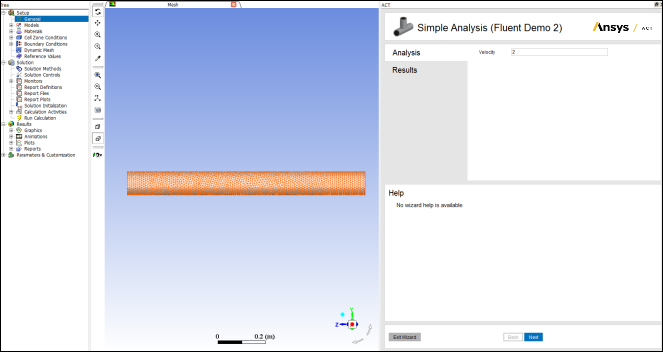
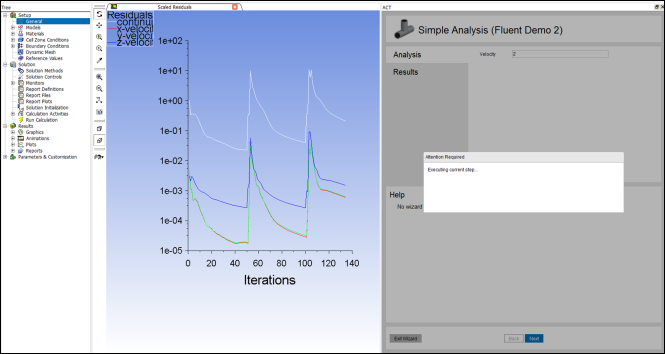
Reviewing the Results Step
The second step is Results, which creates a report of the results.
In this step:
The callback
<onrefresh>invokes the functionCreateReport.The attribute
<layout>specifies the custom layout to apply to the results. Custom layouts are defined in the element<uidefinition>.The wizard takes the results obtained and displays them:
The element
<property>defines the propertyPressureDrop. This calculated value is displayed in Fluent as a ready-only field.The static pressure results are shown in the Graph and Contours views.