When creating a wire body, you have the option of defining it in the shape of an
arc, curve, ellipse, or polyline. An example follows of using the function
ongenerate() to define a wire body polyline.
def Ongenerate(feature,function):
points_list = [0.,0.,0., 1.,0.,0., 1.,1.,0., 1.,1.,1.]
wireBodies = []
primitive = ExtAPI.DataModel.GeometryBuilder.Primitives
polyline = primitive.Wire.CreatePolyline(points_list)
polyline_generated = polyline.Generate()
wireBodies.Add(polyline_generated)
feature.Bodies = wireBodies
feature.MaterialType = MaterialTypeEnum.Add
return True
In this example:
The method
points_list ()is defined for later use in the creation of the polyline body. For arguments, it expects as a list of coordinate points, which are defined by three float values per point.The primitive variable uses the global variable
ExtAPI, which serves asthe ACT entry pointinto DesignModeler, to access the data model and define the geometry builder.The method
CreatePolyline ()is applied to the objectWireto generate the new body. As arguments, this method expects the coordinate points defined by the methodpoints_list.With the object
polyline_generated, you use the methodGenerate ()to generate the polyline.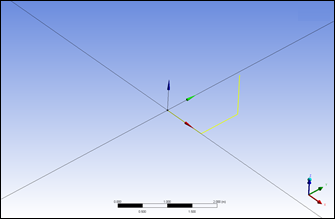
The new body is added to the list
feature.bodiesas described in Creating a Sheet Body.With the line
MaterialType, you specify a material property ofAdd.


