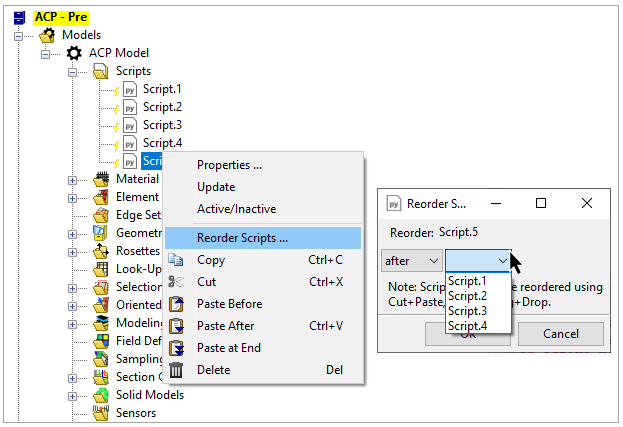When updating the model, out-of-date scripts are executed in the order shown in the Tree View. You can change this order in the following ways:
From the context menu of the Scripts folder, sort the scripts alphabetically:
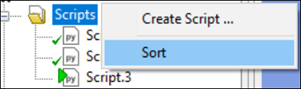
Select one or more Scripts in the Tree View, and move them after another Script by doing one of the following:
Use the cut-and-paste options from the target Script’s context menu (shown below).
Use the Cut (Ctrl+X) and Paste (Ctrl+V) hotkeys.
Use the mouse to drag-and-drop the Scripts.
From the context menu of an individual Script (as shown below), choose Reorder Scripts … to place it before or after another Script.