To create a mixed assembly:
From the Analysis Systems panel, drag and drop an ACP (Pre) Analysis system into the project schematic.
Drag and drop a supported Mechanical system into the Project Schematic and create a link from the ACP (Pre) Setup cell to the Mechanical Model cell.
Add other ACP (Pre) systems as needed.
Drag and drop a Mechanical Model component into the Project Schematic for the non-layered parts. Create a transfer link from the Model cell of the upstream system to the Model cell of any downstream systems.
Double-click the downstream Model cell to edit the model. For every upstream mesh, a Geometry, Imported Plies, and Named Selections folder are inserted in the Tree View of Mechanical.
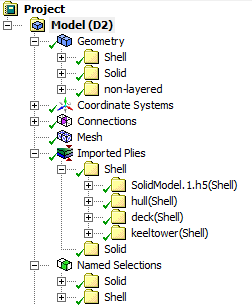
Perform all the steps to fully define and solve the Mechanical Analysis system.


