The ACP (Post) system is in maintenance mode and will be removed in Release 2025 R1. Ansys recommends that you start using Mechanical to postprocess composite simulations.
Migration of Failure Criteria Definitions
Migrate a failure criteria definition from ACP (Post) to Mechanical through the following steps:
In ACP (Post), go to the Tools tab and select the Migration Helper... cell from context menu.
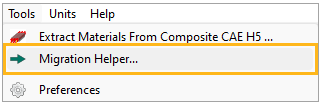
Click the button and choose a file to store the migration script in.
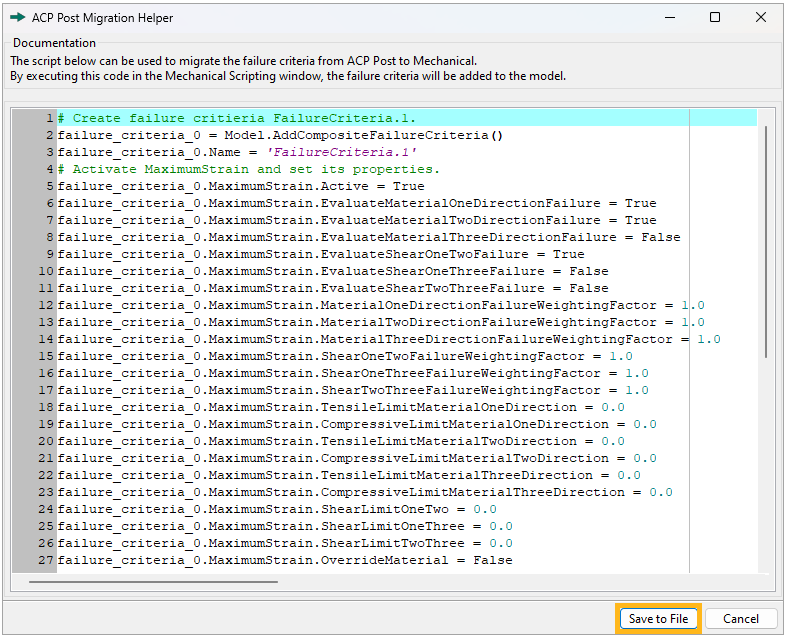
In Mechanical, from the Automation tab, click the Scripting icon to show the Mechanical scripting view.
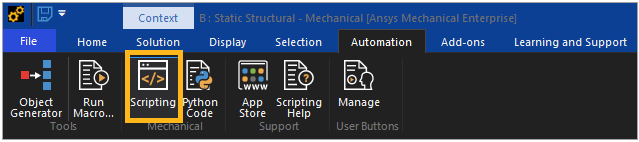
In the Mechanical scripting view, click the Open Script icon and select the previously saved file.

Click the Run Script icon to create the failure criteria in Mechanical.

You can repeat steps 3 to 5 for each Mechanical instance into which the failure criteria definition must be imported.
Starting from Release 2024 R2, the Run Script feature uses failure criteria scripting capabilities in Mechanical. For more information on these capabilities, see Ansys.ACT.Automation.Mechanical.Results.CompositeFailureResults Namespace in the ACT API Reference Guide.


