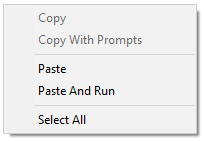All commands performed through GUI interactions are executed by the internal Python interpreter. The same commands can be entered manually in the Shell View window. The Shell View window also provides standard text editing features such as copy and paste, history, and tab completing.
A detailed overview about scripting in ACP and a command reference can be found in ACP Python Scripting User Interface.
Code Completing and Help
The period (".") activates the code completing. Use the Up Arrow, Down Arrow, or the mouse to navigate through the drop-down menu. [TAB], [ENTER] or double-clicking inserts the selected command.

Enter an opening parentheses "(" to get help on the selected method. Press [ENTER] to insert the function header.
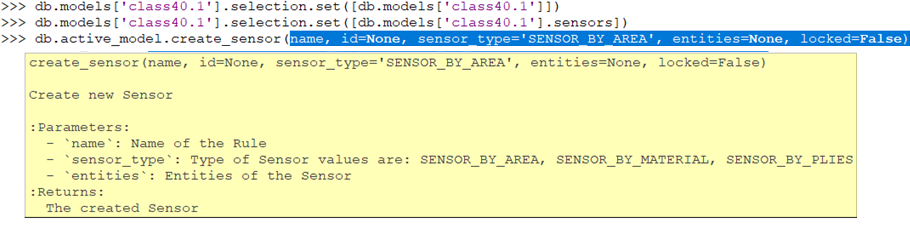
The context menu of the Shell View windows is accessible by a right-click and it allows you to copy and paste commands. Use "Paste and Run" to execute multi-line or multiple statements.