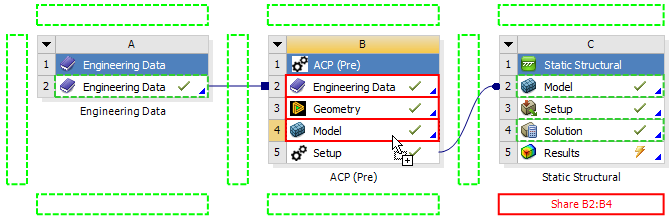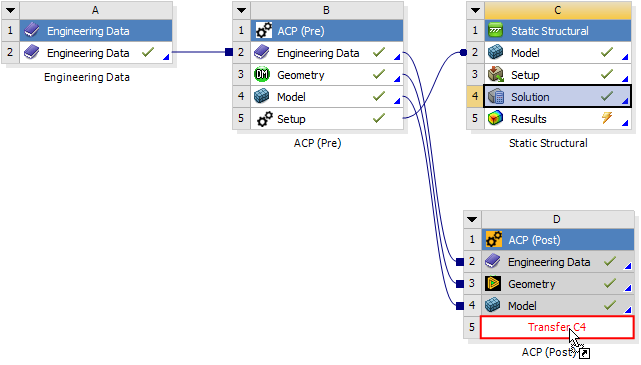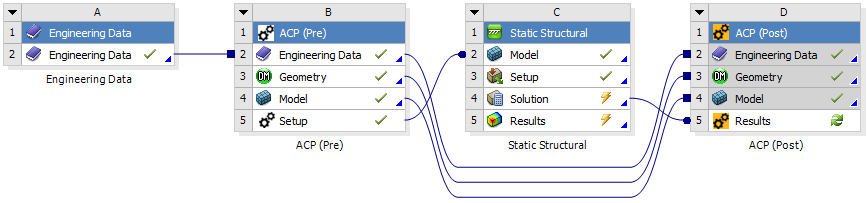The ACP (Post) component can be linked to one or several solutions and allows postprocessing of composite shell and solid structures. As ACP (Post) is linked with the Engineering Data, Geometry, and the Model of the ACP (Pre) component, the composite definitions (section sata) are transferred to ACP (Post) automatically.
As before, the ACP (Post) component can be added to the project by a drag-and-drop operation. Pick the ACP (Post) component from the toolbar and drop it on the Model cell of the ACP (Pre) analysis system.
In the second step, one or several solutions can be linked to the ACP (Post) component by dragging and dropping the Solution cell into the Result cell of ACP (Post).
The complete composite shell model is now ready to be analyzed in ACP (Post).