As a beta feature, Material Designer can estimate anisotropic, orientation tensor dependent, ultimate stress limits. To activate the feature, do the following:
Enable the Material Designer Beta options (see section 1.2.5. Material Designer Options in the Material Designer User's Guide).
Activate the option Compute Ultimate Stress Limits in the Hill Plasticity Curve Fitting tool. Optionally, you can enter a value in the Compressive Strength Factor (Beta) field to specify a scaling factor for the stress limits in compression. By default, it is equal to those in tension.
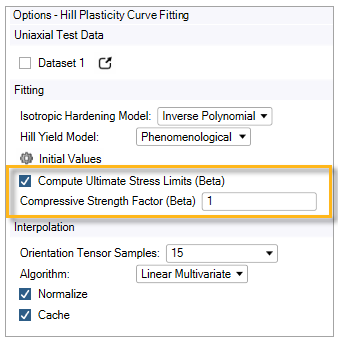
In the Stress-Strain Chart, you can then activate the option Show Ultimate Stress Limits (Beta) to visualize the computed data on the stress-strain curves.
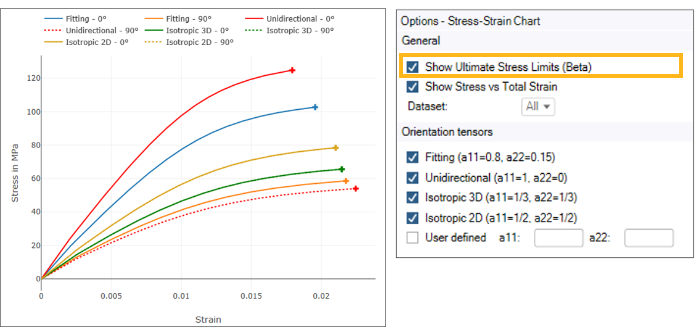
Ultimate stress limits are then stored as Orthotropic Stress Limits in Engineering Data and can be used in Ansys Mechanical to evaluate a Tsai-Hill criterion to predict ultimate failure.
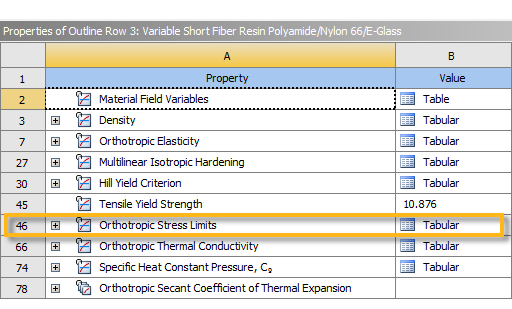
When the option Compute Ultimate Stress Limits is selected, it is important to note that an additional property, Tensile Yield Strength, is transferred and stored in Engineering Data. This property stores the same yield stress value already included in the hardening law (that is, the Initial Yield Stress property for the Nonlinear Isotropic Hardening Voce Law or the first stress value for the Multilinear Isotropic Hardening). The Tensile Yield Strength is then used for the evaluation of a Hill yield failure criterion.


